Key Differences between WordPress Posts Vs Pages
What are Posts and Pages in WordPress
Posts and Pages in WordPress are the medium to serve content to users. It can get confusing to differentiate between them. As both are used to publish content, it is essential to know which one to use when. Posts are periodic content, while Pages are one-time content meant for updates over a more extended period. Posts serve the regular content that we serve. Pages are one-time content like About or Contact Page, which remain fixed over a period of time. They may be updated over a more extended period. Posts enable regular interaction with the users. Users can post their comments on a post and thus interact with the author. Let us see some differences between Posts VS Pages in WordPress.
1. Posts are published periodically with a short time interval between each Post.It serves as a regular interaction medium with your readers. Any content at the regular time period you publish is through the posts. Both Posts and Pages have a published date, but it is mainly tagged with Posts. Posts show the last updated date to inform the readers of the timeframe of the information in the published Post. Pages have content that needs to be updated over a long period. It is generally fixed, timeless content and thus does not need to display publish date.
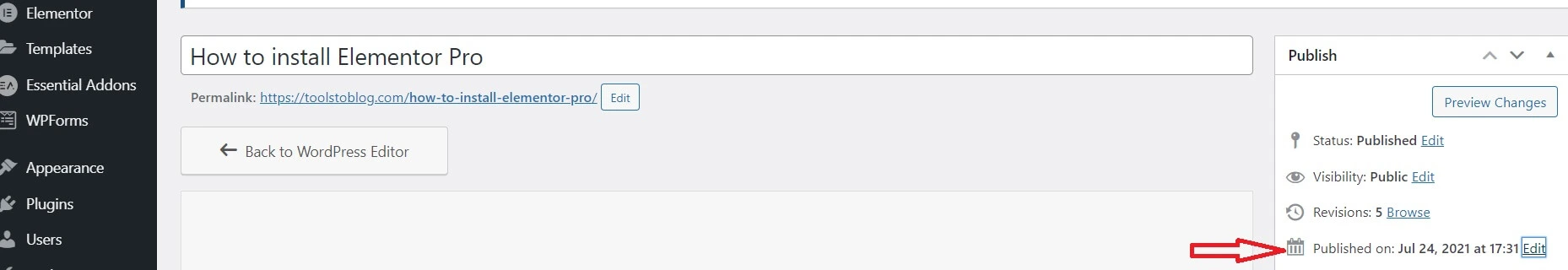
2. Posts are displayed in reverse chronological order. The last published post displays first. Pages are hierarchical in nature. The order that we select for them, they show in that order on the blog. Say we have two pages About and Contact, then if we choose the About as Parent for Contact, Contact will display as About/Contact. Also, we can mention the order through the order attribute. If we give the About page as order 1 and Contact page as order 2, then About will come first and then Contact.
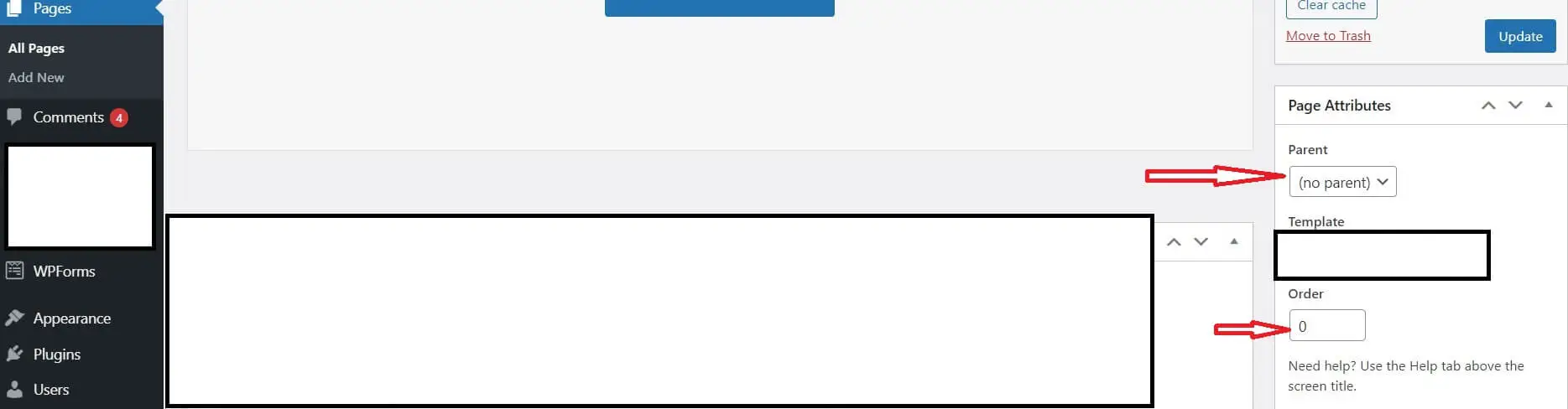
3.Posts can be published in different formats. WordPress allows us to display posts in different formats like quotes, video, image, Video, etc. You can select it by Clicking on Posts–>Edit. Select the required format from the format section on the right-hand side of the post editor. Pages do not have any such option.

4.You can create custom post types using plugins. There are plugins that allow you to create custom post types for serving specific needs like adding a product to a list of eCommerce items. Similarly, several themes allow additional templates for implementing custom page types like testimonials, Portfolios of different types. You can style your pages using these templates.
5.Posts can be grouped into categories and tags. This allows arranging related posts together. It helps in giving a navigation structure. Thus it also helps in search engine optimization. Pages do not have any such classification.
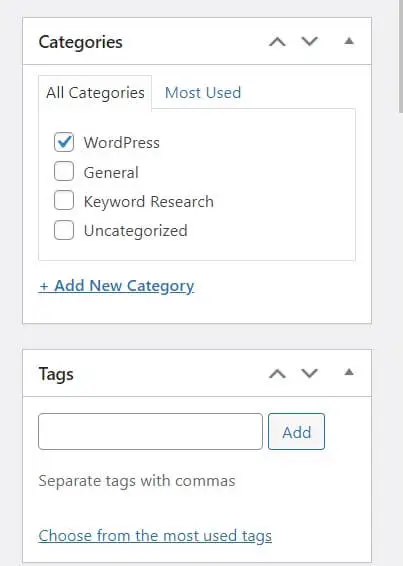
6.Since Posts have a date and time, you can notify users of the latest posts through RSS feeds. RSS feeds allow sending notifications in case of new posts.
There are other similar lots of such plugins available to use.
Some Common FAQs for WordPress Posts vs. Pages
1.Can Pages have Categories in WordPress?
Yes, Pages can have categories. You can create and assign categories to Pages using the plugin
2.Can Posts be converted to Pages and vice-versa?
Posts can be converted to pages and vice-versa using the
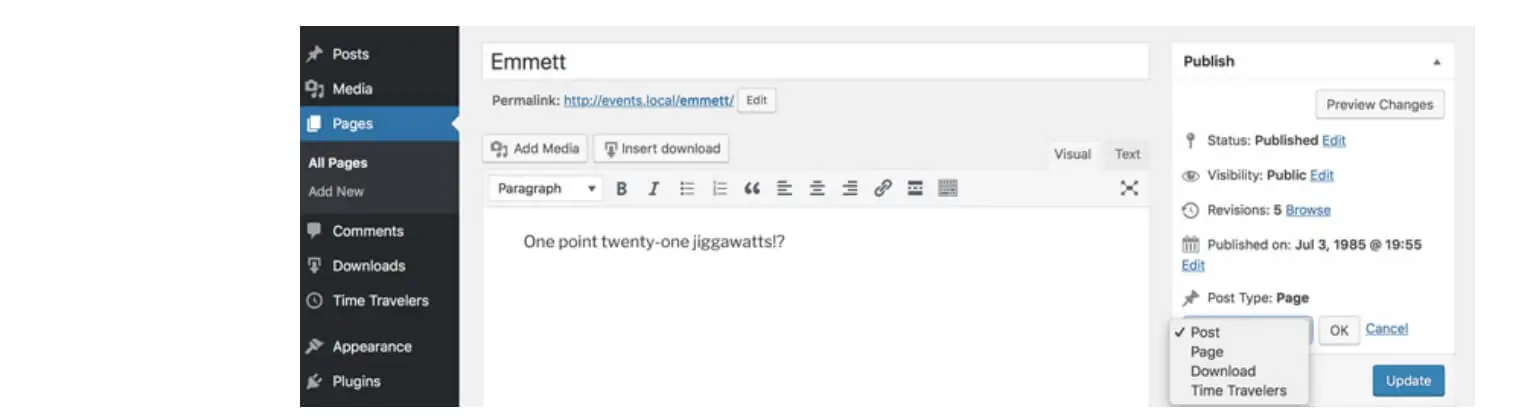
It allows you to convert Post to Pages and Pages to Post.After installing the plugin go to Post/Pages and click on edit.Select post/page from Post type dropdown and click on update.That is it, and your post/pages get changed to the selected type.
3.How many Posts or Pages can I have?
You can have any number of posts and pages. There is no limitation on it.
4.Does Posts offer more SEO advantages than Pages?
Pages and Posts are there for different purposes. Although both serve content to users, Post is published at short regular intervals of time while Page is published for a longer time. Page can house posts. So in some cases, Post has more to do with search engine optimization than a page. Both can be optimized to display in search results, but a post has more to offer. Let us understand this with an example. Say I have a page “Blog” that lists all my posts. Then I have a post, “best blogging ideas.”People would be searching for a particular post like best blogging ideas and not the whole page that gives a link to it. So optimizing a Post makes more sense than a Page. But then optimizing a page also has its own importance under certain situations. Let us look at another example, say an eCommerce site has a page for best non-stick cooking pans listing all the pans. So, in this case, optimizing a Page makes more sense and optimizes the individual product posts or pages.
5.Does adding Categories and Tags to Posts help in Search Engine Optimization?
Posts can be put together in similar groups using Categories and Tags. This helps in giving a proper navigation structure to Posts. A better Navigation structure is undoubtedly one of the factors in Search Engine Optimization.
