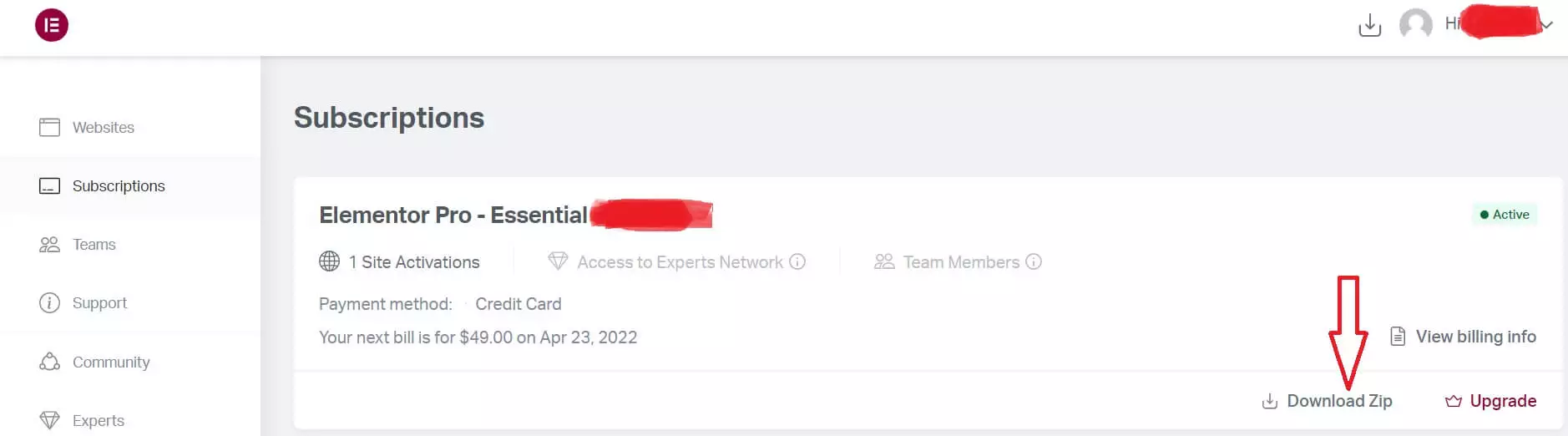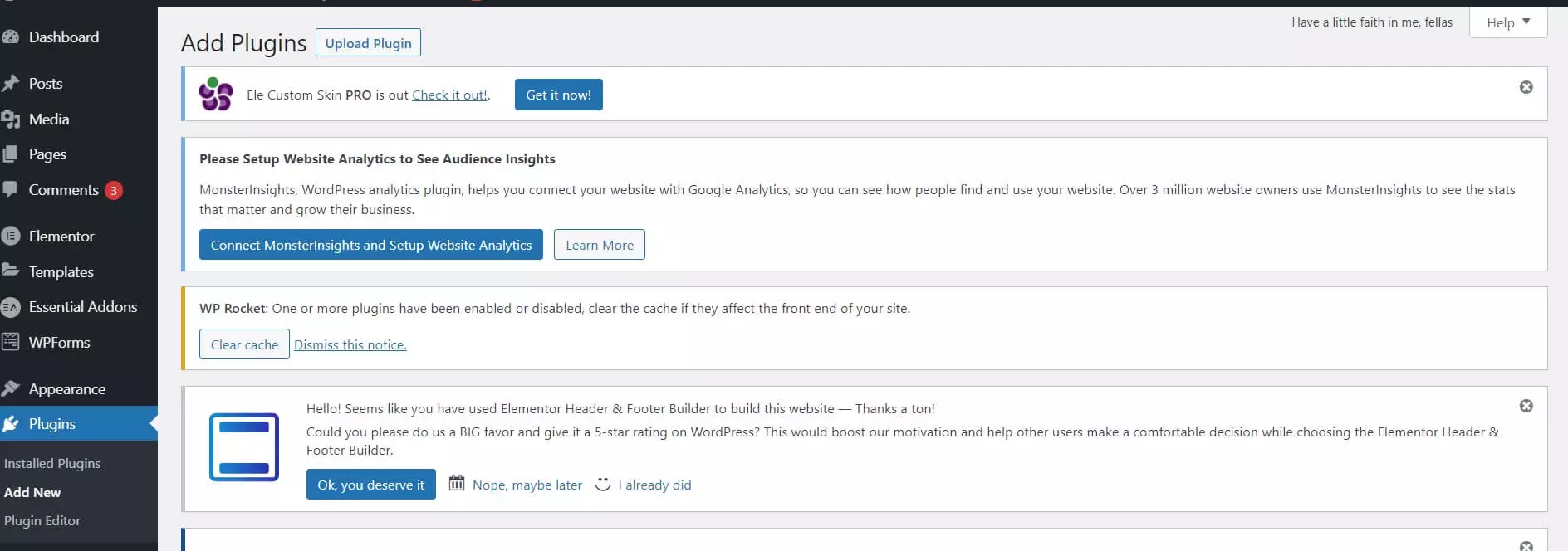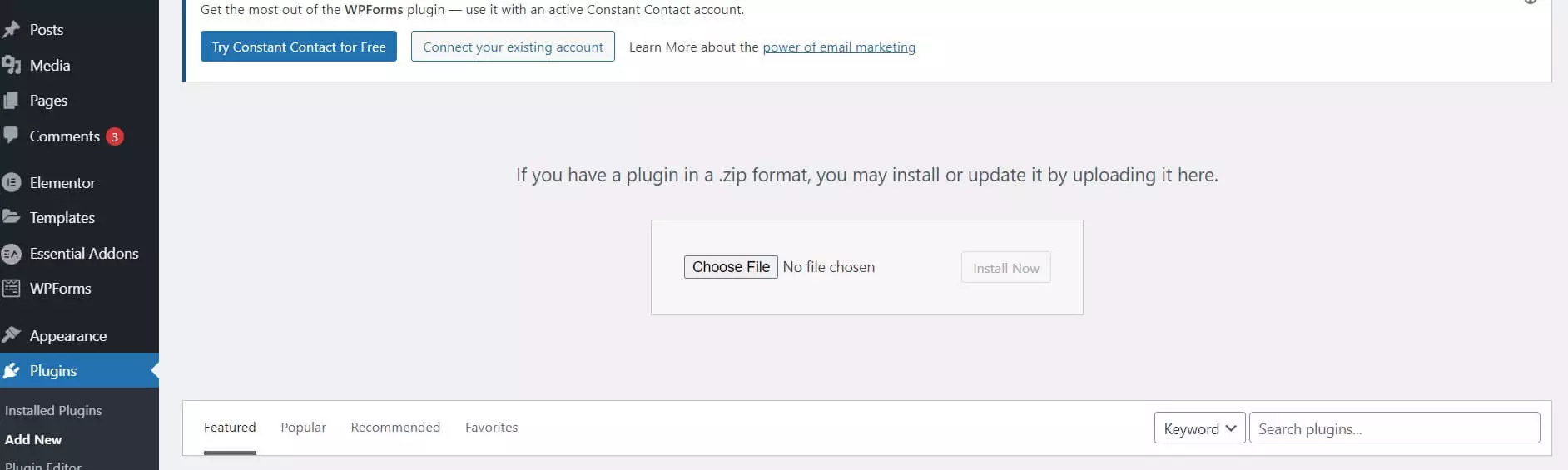How to install Elementor Pro
Elementor is a popular WordPress page builder.It comes in free and Pro versions.You can install the free Elementor plugin from WordPress Plugin Store.For the Pro version, you have to buy a subscription to it.Once you are done with buying,let us see how to install Elementor Pro.
Login to your Elementor account and click on My Account–>Subscriptions.Now you will get the option to download the plugin in zip format.Download it on your laptop/desktop.
Now go to WordPress Admin Dashboard and click on Plugins–>Add New and then click on upload plugins, upload the zip file, and click on Install Now.Now comes the part of activating the license key received from Elementor.Go to the top of your Admin Dashboard and check a message there to activate the license key. Activate it, and you are done.