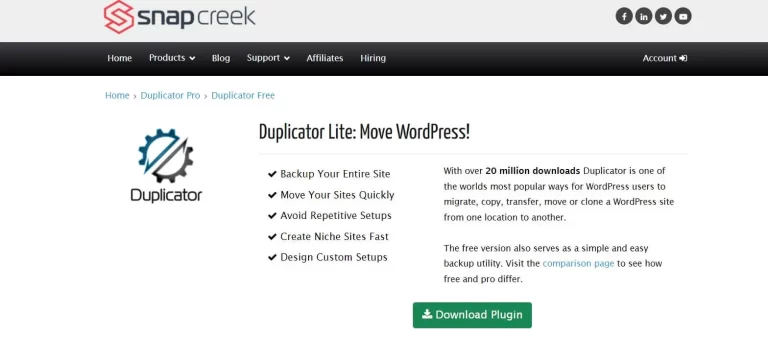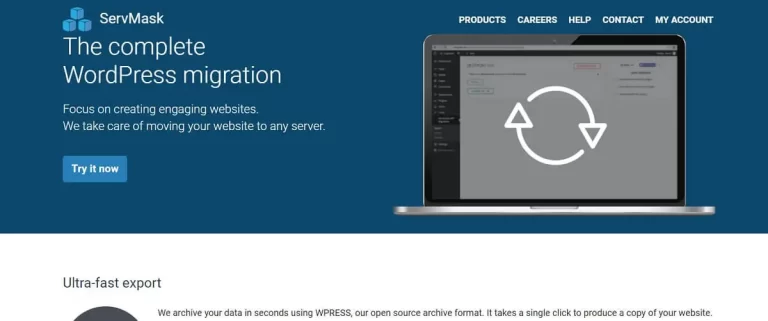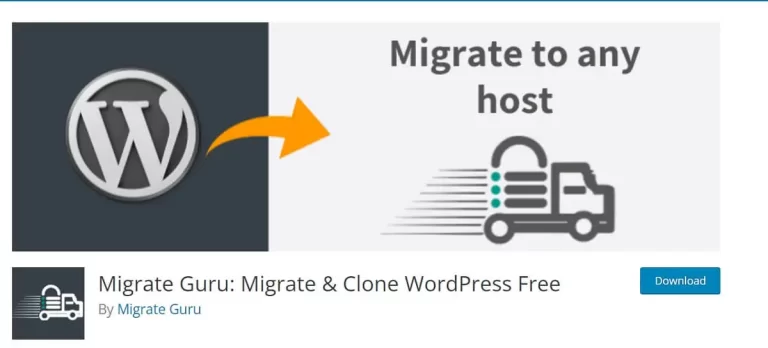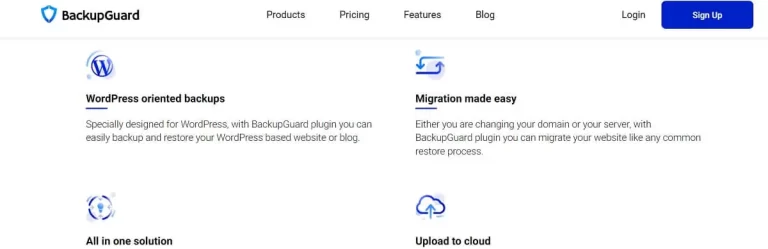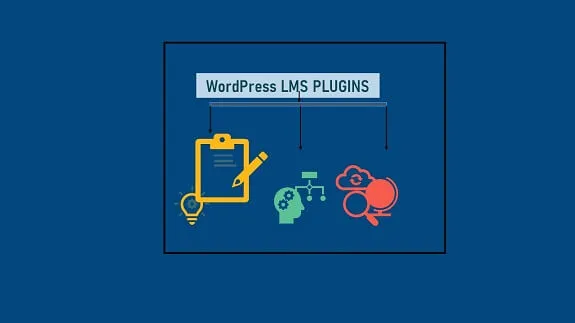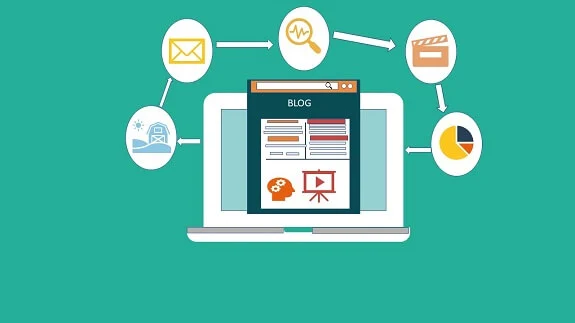9 Best WordPress Migration Plugins Reviewed and Compared
- Abhinay Kumar
- Plugins
- September 24, 2022
One of the crucial aspects of Blogging is migration.There may be a time when you might need to migrate from one host to another because of different situations.Migrating to the WordPress platform or other platforms to WordPress requires quite a bit of technical expertise.You will need a lot of expertise to achieve migration successfully if it’s cross-platform migration.This is where migration plugins come in and help you in a smooth transition.There may also be other reasons for migration.Your current host is not able to support all the visits on your site consistently.It can be a lack of support in resolving issues. You might be facing performance issues on your current host.These may be one of the reasons you might want to migrate your blog.Selecting the correct plugin is the key to a successful migration.
Let us see some of the best WordPress migration plugins.
Things to check before Migration
The most important thing to ensure during these host or server migrations is to ensure that your site is accessible to you as well as your visitors completely. So to ensure thatyou can create a staging site on your new server and check that it’s working as expected.All the content and administration are available to you. All parts of your site are accessible.And then you can head over to complete the migration.These Plugins transfer all your files and database in an easy and coordinated way.The only thing you have to take care of is choosing a plugin that is compatible with your host.So you have to consult your host during selecting the migration plugin.
- You can clone,copy and move your website in a few simple steps.It ensures zero downtime.
- You don’t have to work with complex export and import of sql scripts.
- You can copy a live site to local environment for development.
- With the Pro version you can schedule backups.
- With Pro version you can store backups to cloud locations(Google drive,drop box,etc.).
- The Pro version supports migration of a multisite network to in easy steps.
- The Pro version supports migration for large websites and database enabling smooth transition.
- It has been downloaded over 25 million times.
- It has very good rating and a good support.
- The Pro version is priced at 69$ for a year for 3 sites.If you opt for subscription,then from second year you will be charged 42$.
- It requires a very good internet connection to transfer large websites
All-in-One WP Migration is a very powerful migration plugin with over 60 million users. It has a rating of 5 stars from over 6000 users.It is easy to use interface and features give it an edge over others. It has been made with intent so that no technical expertise is required. It bundles all your files and database into one file which can be unpacked over at the destination with a simple drag and drop. It allows a smooth URL rewriting so that there is no issue with the new installation. It ensures zero downtime. It is available in over 50 languages.
Pros:
- No Technical expertise required for using this plugin
- You don’t have to worry about file size as it transfers data in chunks.
- It supports with almost all hosting service providers.
- Supports custom uploads,plugins,themes and others.
- It is compatible with almost all plugins and themes.You wont have to worry about performance and compatibility issues
- Supports a wide range of extensions for smooth migration.Some of the extensions included are for cloud storage,ftp,multisite and others.
- It is suitable for all type of users.
Cons:
- The free version limits import size upto 512mb.
For overcoming this you will need the unlimited extension.
It is priced at 99$ for lifetime. - WordPress has to be installed manually on the target location.
UpdraftPlus premium is mainly a backup plugin that comes with the migrator add-on.It is one of the best backup and migration plugins. It is easy to use. It backs up and migrates in simple steps.
Pros:
- Migrates websites in a few minutes in easy steps.
- Can be installed on unlimited sites for a single user.
- Can be used for multisite network.
- Perform search and replace of ambiguities in database from user interface.
Cons:
- Requires WordPress to be installed before it can be run.
The Migrator Plugin is priced at 30$ for a year and the migrator pro at 49$ with 1 year of updates and support.
You can have all of this in one place by purchasing for 70$ with one 1year of support.
Migrate Guru is a migration plugin by Blogvault which can clone and migrate WordPress sites up to 200 GB with ease.It does not put any constrain on your servers as it handles the migration on its server.
Pros:
- There is no import/export of scripts.It handles all of those.
- Re-writes URL intelligently and flawlessly.
- All the migration activity is carried from its server so there is load on the host.
- It connects to your host through ftp or your Cpanel crednetials and takes control of the transfer from hereon.
You don’t have to worry about anything else. - It is compatible with almost all the hosts.
Cons:
- Does not support localhost migration.
- Does not support multisite subsite migration to a different domain or a site to a multisite network.
BackupBuddy can move your site to the same or different domain. You can make a site locally or on a temporary domain and move it to a live site.
Pros:
- Move a site from one host/server to another host/server.
- Move a site to a new domain.
- Intelligent URL rewriting for the moved domain.
- Replace any text in the database with search and replace.
- You can push or pull changes to/from a staging site to a live site.
- It friendly and got lot of features for developers.
Cons:
- It is not easy to use for beginners.
- Does not support multisite network.
WPvivid is a backup, staging, and migration plugin. It allows you to store backups to remote locations and restore and migrate from a remote location.
Pros:
-
- Migrate your site in one click.
- You can migrate from a dev environment to a live environment or to a different domain.
- Create a staging site.
- Cloud storage is supported.
- You can choose what to migrate and what not.
Cons:
-
-
- Custom features are supported in WPVivid Pro which is not free.
-
Its pro version is priced at 49$ for a year. Also, it comes with a 30-day money-back guarantee.
The site can be backed up to a remote location like cloud storage and restored or migrated from there.You can migrate the site from one domain to other. The migration is fully automatic. There is no need to find and replace anything.
Pros:
- You can migrate site from one domain to other.
- It supports multisite migration and subdomain migration.
- You can set up mail notifications for your actions.
- Migration is fully automatic.
Cons:
- Comes with limited features for migration.
It is priced at 39$ for a year.
There are some migration plugins that are specific to a host. Like Bluehost offers a Bluehost site migrator plugin for moving sites to Bluehost. It is specific to Bluehost.
Pros:
- It is super easy to use as it is made for moving over to Bluehost.
- You just have to follow the easy instructions and it will migrate easily.
Cons:
- It does not support multisite network.
- It supports migration from/to same domain or different domain.
- It supports multisite migration.
- Intelligent replacement of URLS and it is fully automatic.
- Limited feature support for migration.
- It is costly.
Abhinay Kumar
A software Analyst by Profession.The author and head behind Toolstoblog.My passion is to write and deliver quality information through this Blog.I look forward to delivering information on all aspects of WordPress and Blogging.