Best WordPress CDN Services
- Abhinay Kumar
- WordPress
- April 10, 2022
Six Best WordPress CDN services in 2022
In today’s digital world, speed is a core factor in the ranking of internet content in search engine rankings. This is where a content delivery network as CDN comes into play.CDN helps in faster delivery of digital content through its network of servers spread over different geographical locations. So Let us see what is a CDN and a list of best WordPress CDN service providers.
What is a CDN?
Let me explain CDN in very simple terms without being too technical. A CDN is a group of geographically distributed servers all over the world which helps in delivering content from the nearest possible server location. All the static content like Html pages, images, videos, stylesheets, JavaScript are placed on the servers of the CDN network and from there the content is served to its nearby locations. Your hosting providers provide with an origin server where initially all your content resides and from here the content is replicated or cached on to the CDN servers worldwide also called edge servers. Origin server belongs to the hosting company and edge servers is that of the CDN service provider.
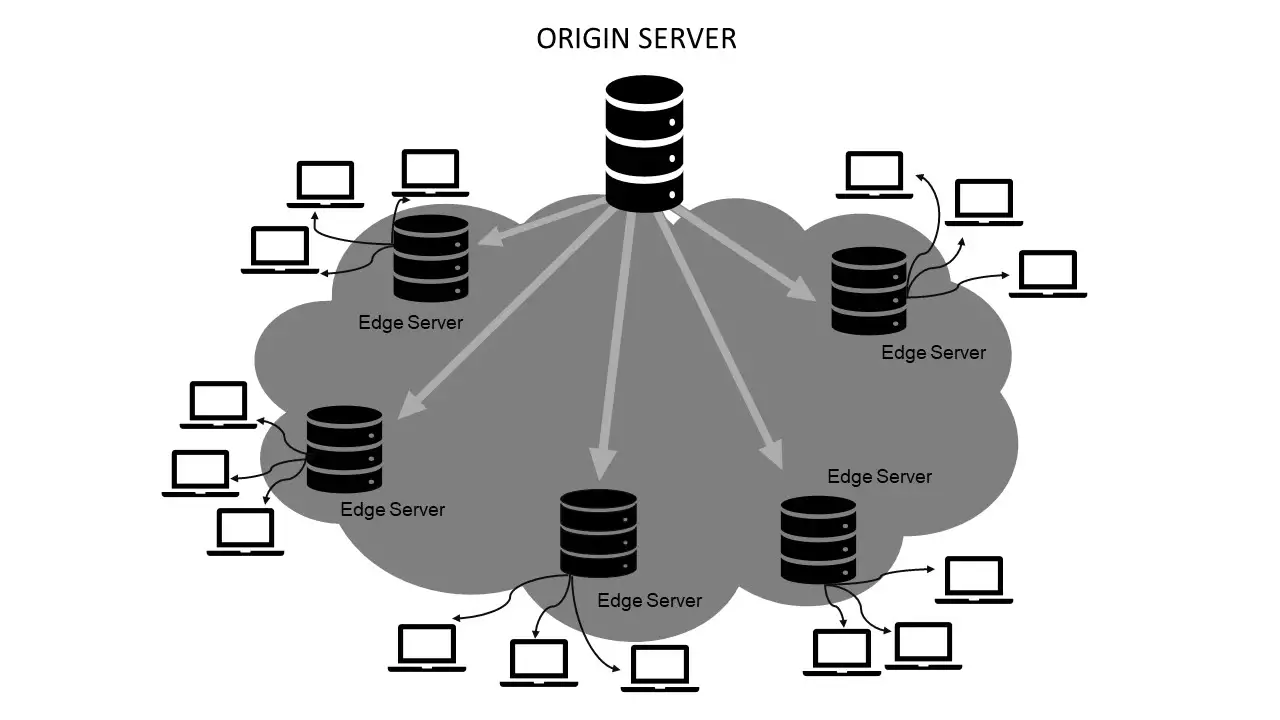
The question that comes here is does this mean a CDN provider is the same as the hosting provider?
The answer to this is NO. It can be the same or different. You need a hosting service provider even if you have opted for CDN services that can be provided by your hosting service provider like KINSTA or you have to choose a separate one if your hosting service provider does not provide one. A hosting service provider is needed as the origin server is provided and maintained by it and is needed for authentications which can be done only by an origin server as database resides here.
How much does enabling the CDN impact the speed of the page?
You can have a look at the below image of my blog where before enabling CDN the load time was about 2 seconds and after enabling the CDN the load time was reduced to about half a second. Also, have a look at the number of requests made before enabling CDN and the number of requests made after enabling CDN. It was reduced from 50 to 7. Now Look at the page size and see how much it was compressed and minified to speed up things. The ones in green are after enabling CDN.
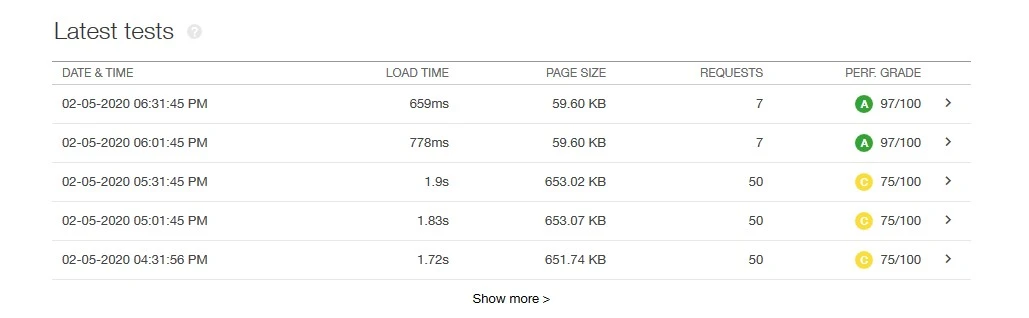
A fast loading webpage gives a much better user experience, helps in retaining the visitors, and consequently less bounce rate. Even a second’s delay after 3 seconds in page loading causes the bounce rate to increase significantly. So, a CDN is a much smarter choice for speed and security.
Now let us check out the features that some of the Best WordPress CDN service providers provide on their CDN network currently.
Instant Purge
Purging is the deletion of the files of the blog located on the edge servers. Once the instant purge is applied all the files of the edge server are deleted asynchronously. Purge speed is subject to hardware type, network size, and the number of purge requests made at one point of time.
HTTP/2
It’s the latest available version of the HTTP protocol which provides support for data compression of headers, HTTP/2 server push, and enabling multiple requests can be handled by a single TCP connection. HTTP/2 server push is fetching of all page content apart from what is in the browser cache in the minimum number of requests. Most modern web browsers support one TCP connection at a time so having multiple requests catered by a single TCP connection is a major performance improvement. All these features reduce latency in the processing of browser requests and speed up the page load time.
DDoS
DDoS is a distributed denial-of-service attack wherein the normal service of a webserver is brought down by flooding it with connection requests. The number of connection requests is so many so that it exceeds the server capacity and thus the server goes down becoming inaccessible for normal users. As the internet connection follows a layered approach to the OSI model for any web connection, these attacks can be launched at different levels from layer3-4(network layer and transport layer) to the Application layer (layer 7). A network of computers or devices is formed by infecting them with malware. Each compromised device is called a bot and botnet is formed. This botnet is controlled from a remote control to flood a chosen web server with a large volume of requests beyond the capacity of the webserver.
GZIP compression
GZIP is a file compression and decompression technique. ZIP compression is enabled to reduce file size during network transfer to reduce page load time.
SSL/TLS certificate
SSL is Secure Sockets Layer cryptographic protocol and has currently been replaced by TLS transport Layer security protocol as it removes the security vulnerabilities of SSL. It is still referred to as SSL at some places because of conventions purposes only and in reality, TLS is being followed at all places. Please select TLS1.3 as it is the most efficient connection if it’s supported by your web host.
Origin shield
The CDN network assigns one or multiple servers (each region having one) wherein when a user requests a page and content which cannot be served from cache, it is served from these shield servers instead of making requests to the origin server. Not all CDN providers have this feature. It is a type of extra caching and prevents load on the origin server.
Secure token
Secure tokens are used to prevent unauthorized access to live URLs by generating a unique hash code for the set with an expiration time. Only users with this shared unique Hash code URLS can access it within the set time.
Brotli compression
A superior alternative and much efficient than GZIP compression, Brotli is a fast open-source lossless compression technique used for compressing javascript, CSS, and HTML files. As per a blog practical test results HTML file compression is 21% more efficient than GZIP, 14% for JavaScript and 17% for CSS.
Now lets us look at some of the best CDN service providers and features they support. This is the latest list of best CDN service providers with all their major supporting features mentioned and listed.
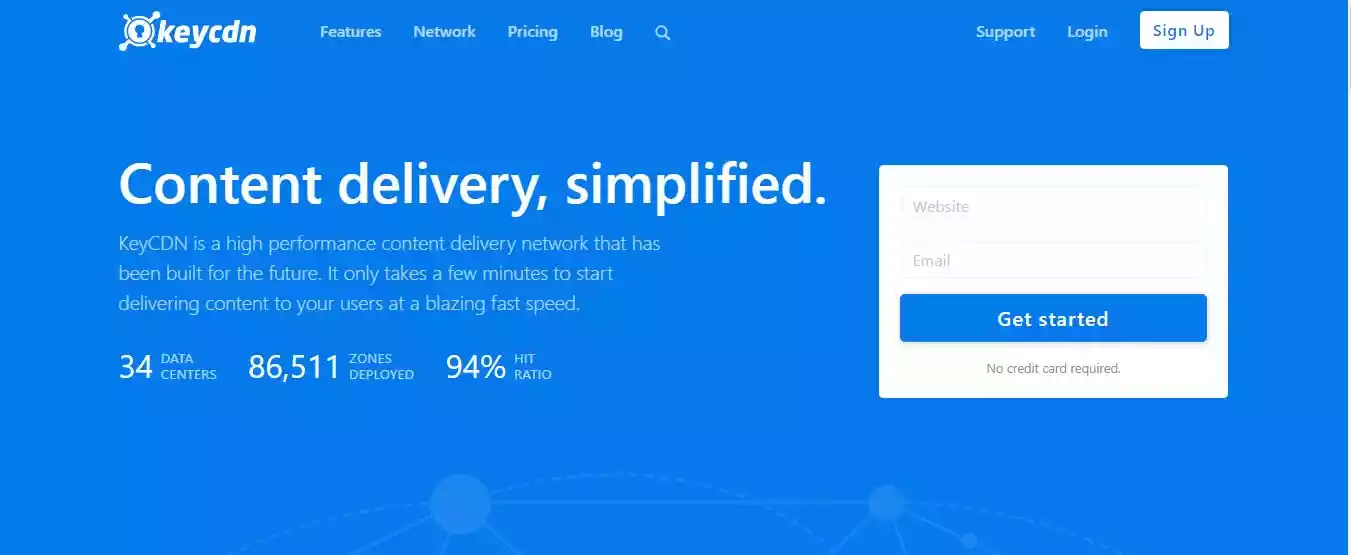
- Instant Purge
- HTTP/2
- TLS certificate
- Origin Shield
- Secure Token
- DDoS Protection
- GZIP compression
- Pay as per usage as per region based on the continent.
- It generally costs 20$ for 500GB.
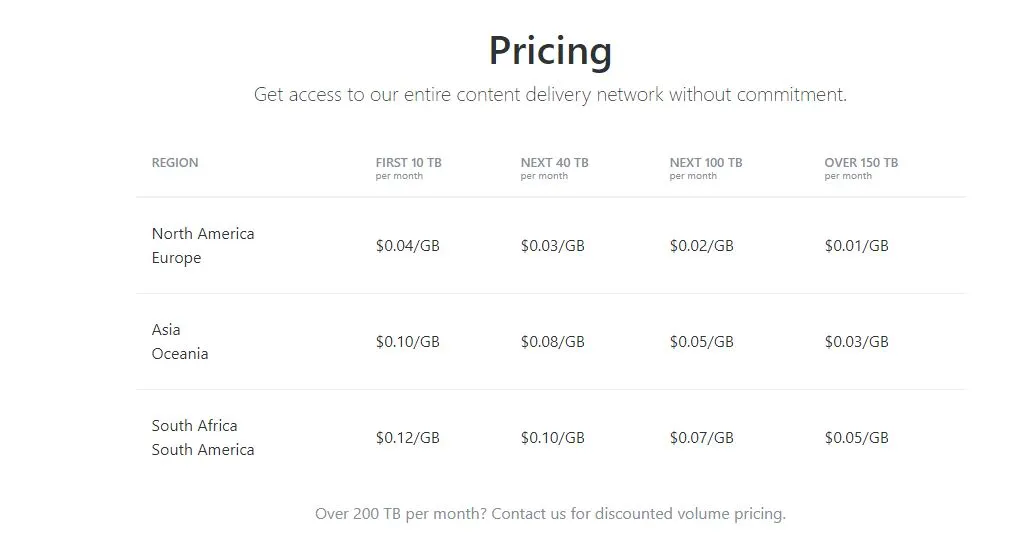
- We have to integrate a WAF( Web application firewall) service in addition to KeyCDN because of limited DDoS protection.

- WAF (Web application firewall) included
- Instant Purge
- Intelligent caching
- HTTP/2
- HTTP/2 server push to reduce latency and reduce origin requests
- Dedicated WebSocket connections for a more secure and fast connection.
- GZIP compression
- And free private SSL
- DDoS protection for all layers.
- Origin shield
- The Starting plan is of 20$ with the first month as a trial so that you try first and spend only when satisfied.
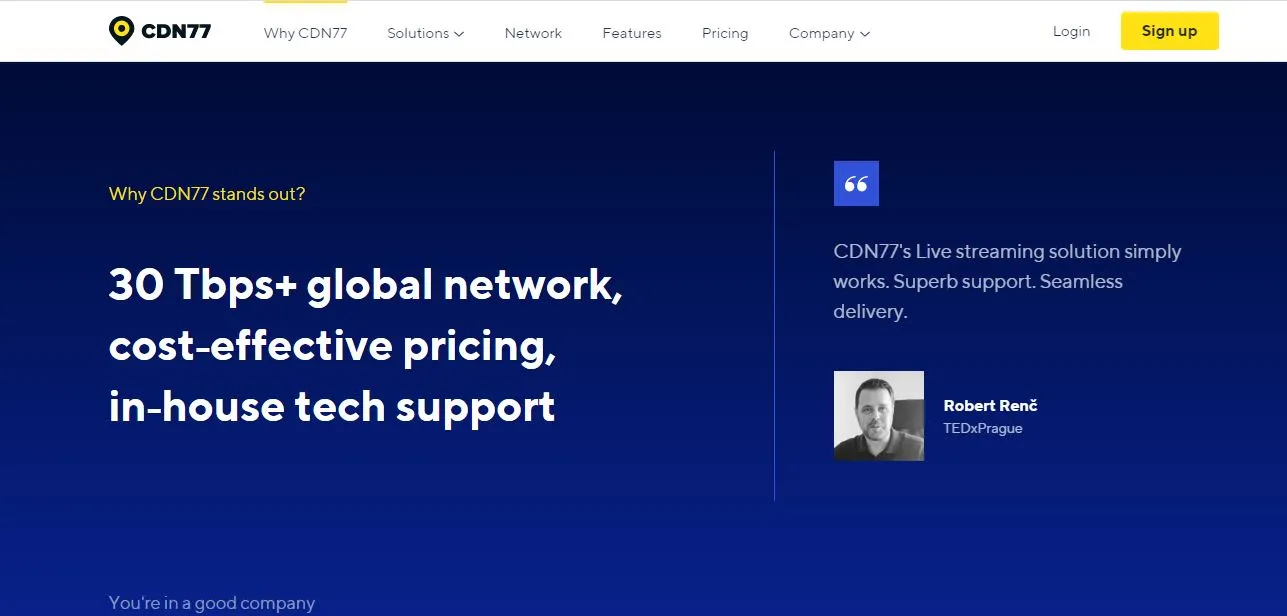
- HTTP/2 optimization
- GZIP compression
- Brotli compression
- Supports TLS1.3 meaning requires just one round trip to establish an HTTP connection and the connection established is more secure.
- SSL/TLS certificates
- Smart WAF
- DDoS protection
- IP and Geo whitelisting and blacklisting
- Hotlink protection for preventing content theft
- Origin protection to hide your origin server from direct incoming requests and reduce load.
- Instant purge
- Reports dashboard
- They have two types of plan pay as you go and starting a monthly plan of 6TB of 199$ with a 14 Day trial period.
- Instant Purge
- HTTP/3—New internet transport protocol called QUIC for faster, more secure, and more reliable connections in the paid plan.
- Fast Video delivery
- Argo Smart Routing for selection of the fastest network path in the paid plan.
- Customized caching
- Brotli compression
- DDoS Attack protection
- Automatic mobile optimization in paid plans
- WAF comes in paid plans
- The free plan includes DDoS protection and support through email with an SLA of 24hrs.
- DDoS mitigation for all layers
- Elastic Load Balancing or Amazon EC2 serve as origins for your application
- Amazon S3
- Lambda@Edge to serve content from closest user location
- Accelerated dynamic content delivery
- Enhanced secure TLS connections for speed and security.
- Custom SSL certificates
- Pay as you use plans
- 50 GB data transfer out free for 12 months and 2million HTTP/https requests per month for 12 months
- HTTP/2
- Brotli and GZIP
- Instant Cache purging
- Cloud storage
- Override expires headers
- Custom CNAMES
- Free Let’s Encrypt SSL
- Hotlinking protection
- IP blacklisting
- Origin shield
- 30ms global latency
- NVMe/SSD powered
- Enable/Disable any region
- Intelligent routing
- One-click CORS headers
- Video delivery
- Pay as per usage as per region based on the continent.
So, after seeing this list the question comes which CDN should be used as a beginner and later as the blog evolves?
As a beginner blog, Cloudflare is a good choice with its free plan and as the blog grows StackPath is a very popular option besides Cloudflare’s paid pro plan. Amazon CloudFront is also very good if you can handle its setup initially which is not that difficult to set up and use. Using any of these CDNs with the right caching plugins in WordPress would greatly reduce the page load time almost halving it.
